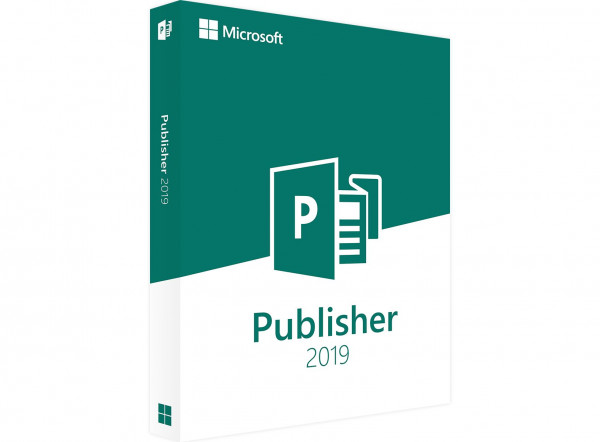Microsoft Publisher is the popular desktop publishing software from Microsoft's Office suite. Flyers, posters or entire books can be developed and laid out in a professional, attractive look. With the current version Microsoft Publisher 2019, Microsoft is modernizing the application and adding a number of practical functions and features. You can buy Microsoft Publisher 2019 at instant-software at attractive price conditions. As with all of our offers, when you order through us you benefit from lightning fast delivery of the license keys by e-mail - directly after receipt of payment, fast and reliable.
What Publisher 2019 can do
Publisher is similar to Microsoft Word in many ways. Word, however, mainly has functions that are intended to promote the flow of writing and relies on fixed layouts. Publishers, on the other hand, give users full control over the page layout. Frames, graphics and many other elements can be placed, moved and defined in relation to each other with pixel accuracy.
Additional effects, such as reflections or soft shadows, help to further improve the imported content. The printed end product becomes even more professional. By embedding SVG vector graphics, you create perfectly scaled products even in print. New in Publisher 2019 is the possibility to integrate 3D objects into your print projects, for example to illustrate instructions or advertising texts appropriately. This allows you to set the perfect viewing angle for the displayed object while you are still creating your document.
Thanks to numerous elegant templates and templates, even inexperienced users can easily design elegant brochures, calendars or handouts for presentations. Concentrate entirely on the content, layouting is child's play with Publisher. But even more experienced users benefit from the large range of functions and the many options for adjusting even the smallest details in typesetting or page design. Magazines, report books or entire books can be planned in detail and designed on the screen.
Publishers gain significantly in combination with other office products in particular. For example, import charts and tables from Excel or pre-formatted text from Word and send your Publisher products as PUB or PDF files to colleagues via Outlook. This makes teamwork very easy. A good reason not only to buy Publisher, but maybe even to decide for the complete office suite.
These license variants of Publisher 2019 are available
Publisher 2019 can either be purchased as a single license for Microsoft Windowsor licensed as part of Microsoft Office 2019Professional. Publisher is also included in various versions of the Office 365 subscription service and can therefore be used on Windows computers. In addition, Publisher, like the other Office applications, is available as a volume license under the Microsoft Open License Program for enterprises.
Are you still unsure whether you want to buy a single license for Microsoft Publisher 2019? If necessary, you may want to invest in Microsoft Office 2019, Office 365 or even a license from the Microsoft Open License Program. We are happy to advise you. Simply contact us by phone, e-mail or directly here on the website via chat. Our friendly staff will then inform you about the various options available.
What is Microsoft Publisher 2019?
Publisher 2019 is the desktop publishing tool included in the Microsoft Office package. Publisher lets you create templates for all types of print products using an easy-to-use interface. Buying Publisher means getting access to one of the best and easiest to use layout programs for professional use.
Who should buy Microsoft Publisher 2019?
Publisher is aimed equally at private and professional business users. The software's simply designed, clearly arranged interface helps to create skilfully designed print templates: Whether these are wedding invitations or business reports, does not matter for the program.