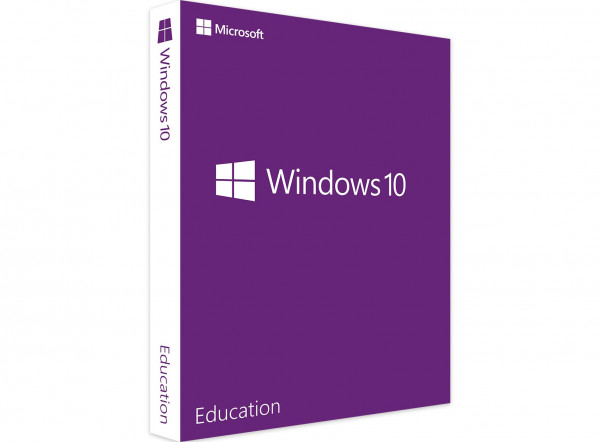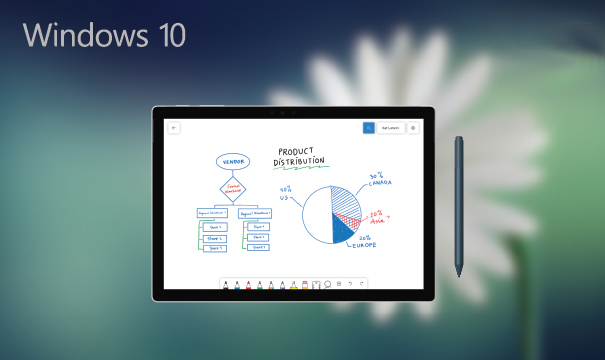This product is currently not available.
Windows 10 Education
When buying Windows 10 Education you will receive immediately:
- Access to your Windows 10 Education license key
- The original software for download
- Step-by-step instructions on how to activate your Windows 10 product
- Item number: ISN10007
£45.37 *
Prices incl. VAT plus shipping costs
Versandkostenfrei
Available as instant download
Advantages
- Buyer Protection
- Fast digital shipping
- 100% Refund warranty
- Help & support with setup
Satisfaction Guarantee
Remote installation
After-sales service
Refund warranty
SSL encrypted
Fast digital download